A login, view, download tool for exhentai & e-hentai
Verze ze dne
A Greasy Fork user script for exhentai
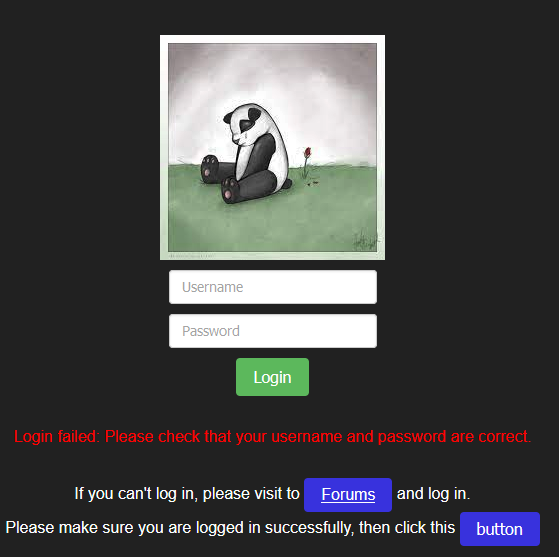
If that show Login succeeded, and you cannot access exhentai,
First, don't use the private browsing then try again,
if it still doesn't work, it could be that your account doesn't have access to exhentai,
but you still can use other features in e-hentai.
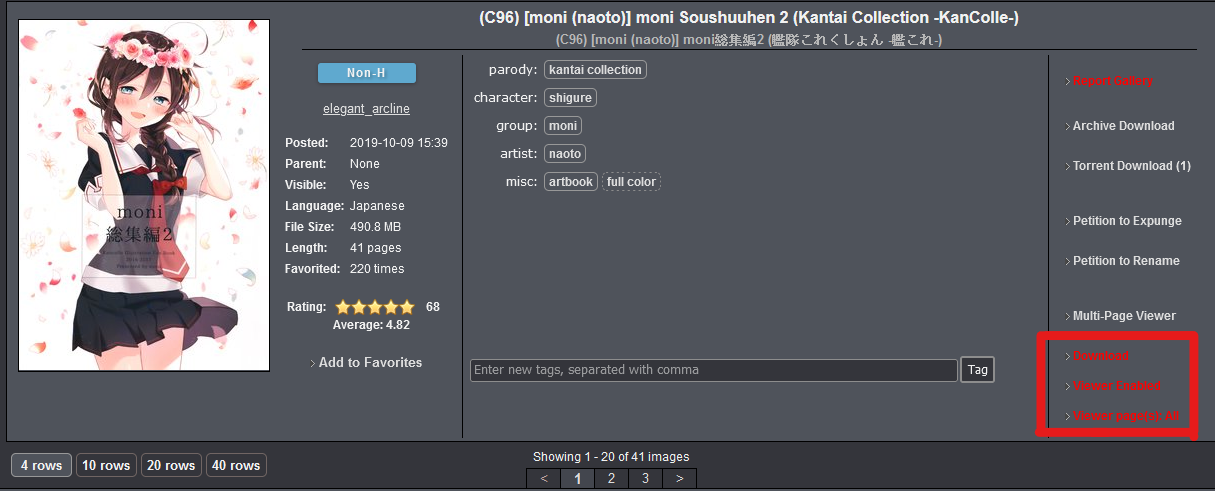
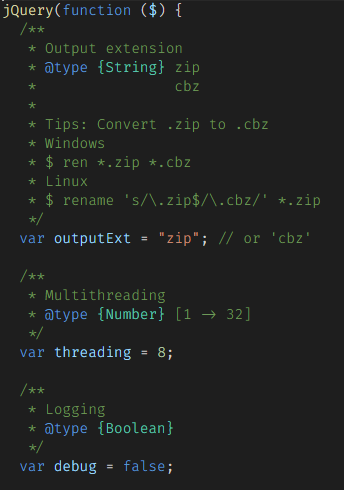
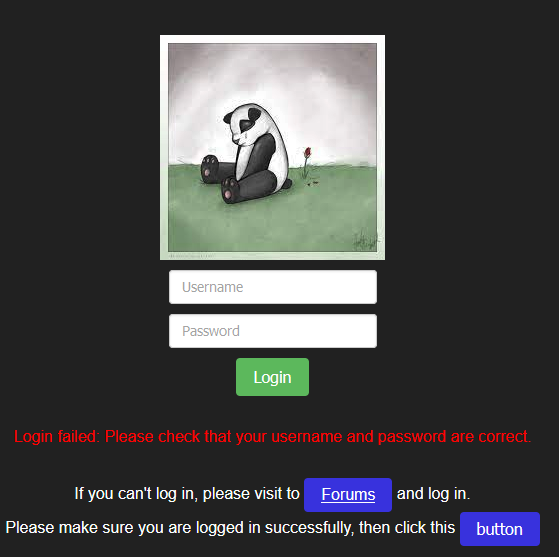
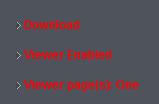
First enable Viewer
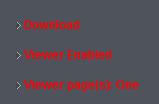
Viewer page(s): AllViewer page(s): OneViewer mode
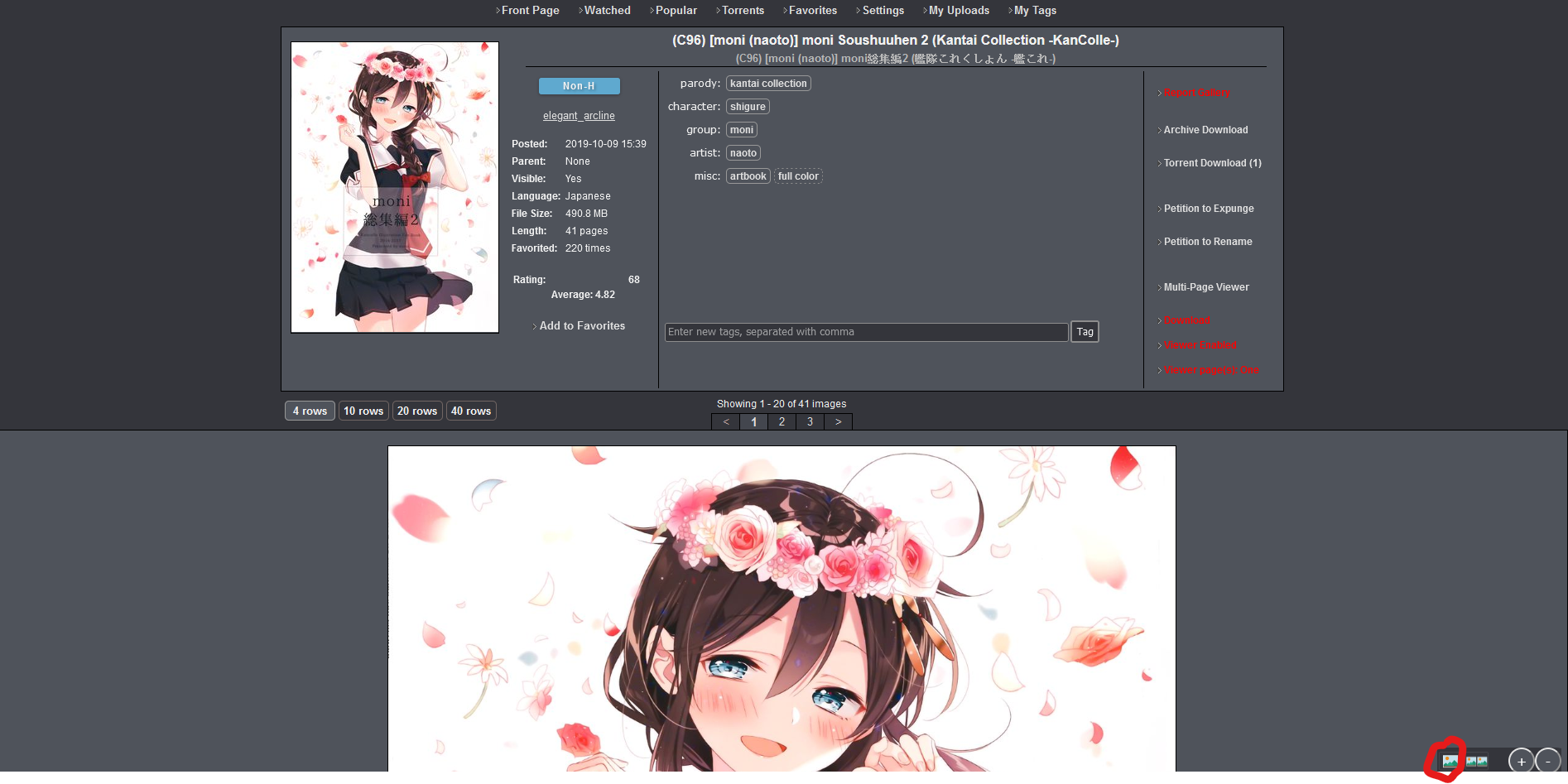


Feedback also works but I won't check every day.