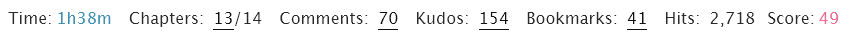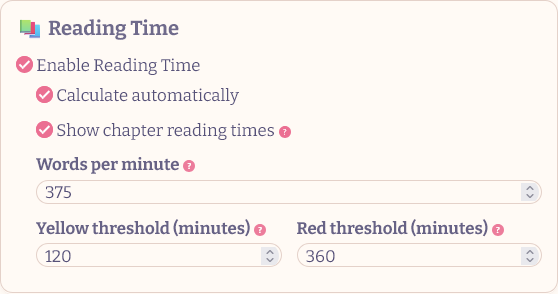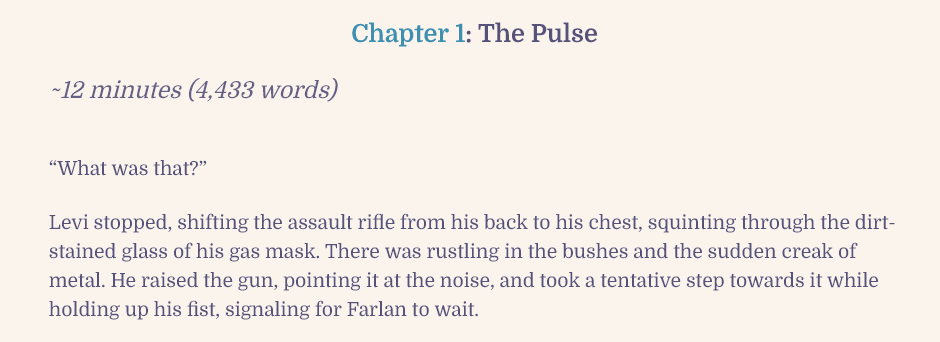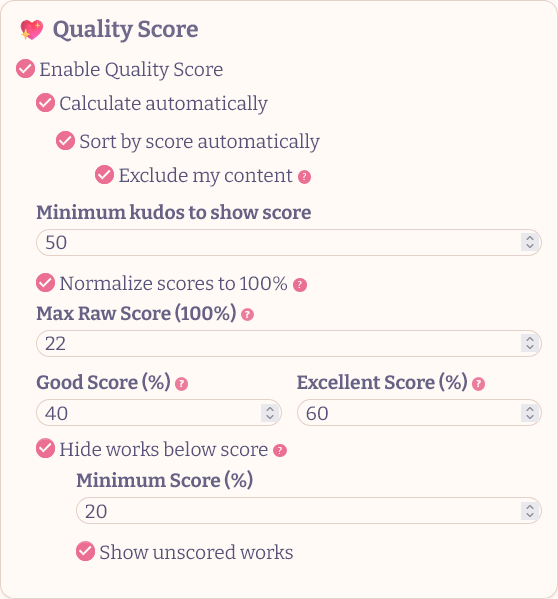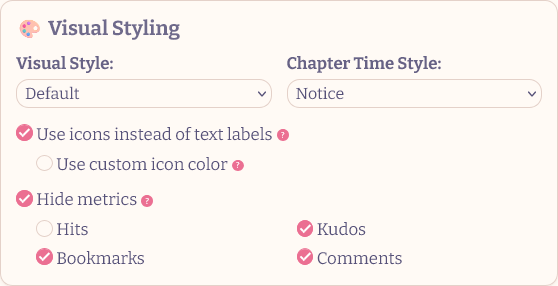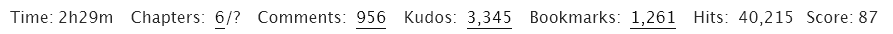K instalaci tototo skriptu si budete muset nainstalovat rozšíření jako Tampermonkey, Greasemonkey nebo Violentmonkey.
K instalaci tohoto skriptu si budete muset nainstalovat rozšíření jako Tampermonkey nebo Violentmonkey.
K instalaci tohoto skriptu si budete muset nainstalovat rozšíření jako Tampermonkey nebo Violentmonkey.
K instalaci tohoto skriptu si budete muset nainstalovat rozšíření jako Tampermonkey nebo Userscripts.
You will need to install an extension such as Tampermonkey to install this script.
K instalaci tohoto skriptu si budete muset nainstalovat manažer uživatelských skriptů.
(Už mám manažer uživatelských skriptů, nechte mě ho nainstalovat!)