Mitä ovat userscriptit?
Userscriptit antavat sinun hallita selauskokemustasi. Asennuksen jälkeen ne parantavat automaattisesti vierailemiasi sivustoja lisäämällä ominaisuuksia, tekemällä sivuista helppokäyttöisempiä tai poistamalla ärsyttäviä osia. Sleazy Forkin userscriptit ovat muiden käyttäjien kirjoittamia ja julkaisemia. Ne ovat ilmaisia asentaa ja helppoja käyttää.
Step 1: install a user script manager
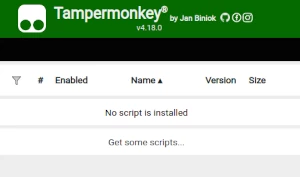
To use user scripts you need to first install a user script manager. Which user script manager you can use depends on which browser you use.
Työpöytä Mobile (Android) Mobile (iOS)
- Chrome: Tampermonkey
- Firefox: Greasemonkey, Tampermonkey, or Violentmonkey
- Safari: Tampermonkey or Userscripts
- Microsoft Edge: Tampermonkey
- Opera: Tampermonkey or Violentmonkey
- Maxthon: Violentmonkey
- AdGuard: (no additional software required)
- Firefox: Greasemonkey, Tampermonkey, or Violentmonkey
- Microsoft Edge: Tampermonkey
- Maxthon: Violentmonkey
- Dolphin: Tampermonkey
- UC: Tampermonkey
- XBrowser
- Safari: Tampermonkey or Userscripts
- Gear: (no additional software required)
Vaihe 2: asenna käyttäjäskripti
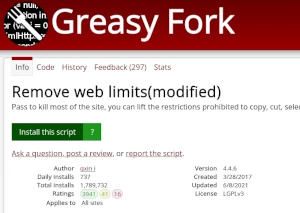
Browse this site to find a user script you want to try. Here is a sample of the most popular scripts:
- Chaturbate Enhancer - Parantaa Chaturbatea lisäämällä useita uusia ominaisuuksia.
- Chaturbate reloaded - Antaa sinulle uuden ja parannetun Chaturbate kokemuksen.
- Juuri 18 -vuotias - Koska olen juuri täyttänyt 18 vuotta, voin katsella aikuisten sisältöä
- Puhtaa Huvia – Pornhub Videon Lataaja - Lataa Pornhub-video yhdellä napsautuksella | pornhub.com | Lataa suoraan ilman kirjautumista | Katso maksullisia videoita ilmaiseksi | Lataa kiellettyjä videoita | Lataa kaikki katsottavissa olevat resoluutiot
- Pornhub -videon lataa yhdellä napsautuksella - PornHub -video
Once you've found a user script, click the green install button on the user script's page, and your user script manager will ask you to confirm the install.
Step 3: use the user script
Go to the site the user script affects. It should automatically do its thing. After trying out the user script for a while, go back to where you installed the user script and leave some feedback for the user script's author.
