Selamat datang di Sleazy Fork, situs untuk skrip konten dewasa.
Apakah itu skrip pengguna?
Skrip membantu Anda mengontrol pengalaman menjelajah internet. Sekali dipasang, mereka secara otomatis membuat situs yang Anda kunjungi lebih baik dengan menambahkan fitur, membuat situs lebih mudah digunakan, atau menyingkirkan hal-hal yang mengganggu. Skrip pada situs Sleazy Fork dibuat oleh pengguna lainnya dan dikirimkan untuk dibagikan ke seluruh dunia. Mereka gratisdan bebas untuk dipasang dan mudah digunakan.
Step 1: instal pengelola skrip pengguna
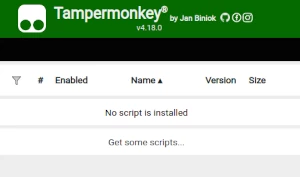
To use user scripts you need to first install a user script manager. Which user script manager you can use depends on which browser you use.
Desktop Mobile (Android) Mobile (iOS)
- Chrome: Tampermonkey
- Firefox: Greasemonkey, Tampermonkey, or Violentmonkey
- Safari: Tampermonkey or Userscripts
- Microsoft Edge: Tampermonkey
- Opera: Tampermonkey or Violentmonkey
- Maxthon: Violentmonkey
- AdGuard: (no additional software required)
- Firefox: Greasemonkey, Tampermonkey, or Violentmonkey
- Microsoft Edge: Tampermonkey
- Maxthon: Violentmonkey
- Dolphin: Tampermonkey
- UC: Tampermonkey
- XBrowser
- Safari: Tampermonkey or Userscripts
- Gear: (no additional software required)
Step 2: install a user script
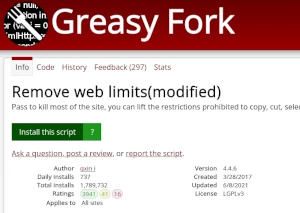
Browse this site to find a user script you want to try. Here is a sample of the most popular scripts:
- Chaturbate Enhancer - Meningkatkan Chaturbate dengan menambahkan beberapa fitur baru.
- semprot unhide image - unhide image on forum semprot while using adblock
- MissAV Masuk otomatis - Deteksi MissAV negara,dan secara otomatis login ketika tidak login
- JableTV Masuk otomatis - Deteksi JableTV negara,dan secara otomatis login ketika tidak login
- Unduh video pornhub dengan satu klik - Unduh video pornhub dengan satu klik |
Once you've found a user script, click the green install button on the user script's page, and your user script manager will ask you to confirm the install.
Step 3: use the user script
Go to the site the user script affects. It should automatically do its thing. After trying out the user script for a while, go back to where you installed the user script and leave some feedback for the user script's author.
