Vad är användarskript?
Användarskript ger dig kontroll över din webbupplevelse. När skriptet är installerat, gör de automatiskt webbplatser du besöker bättre genom att lägga till funktioner, göra dem lättare att använda, eller ta bort irriterande delar. Användarskript på Sleazy Fork är skrivna av andra användare och delade med världen. De är gratis att installera och lätta att använda.
Steg 1: Installera en användarskripthanterare
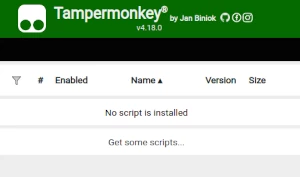
To use user scripts you need to first install a user script manager. Which user script manager you can use depends on which browser you use.
Skrivbord Mobil (Android) Mobil (iOS)
- Chrome: Tampermonkey
- Firefox: Greasemonkey, Tampermonkey, or Violentmonkey
- Safari: Tampermonkey or Userscripts
- Microsoft Edge: Tampermonkey
- Opera: Tampermonkey or Violentmonkey
- Maxthon: Violentmonkey
- AdGuard: (no additional software required)
- Firefox: Greasemonkey, Tampermonkey, eller Violentmonkey
- Microsoft Edge: Tampermonkey
- Maxthon: Violentmonkey
- Dolphin: Tampermonkey
- UC: Tampermonkey
- XBrowser
- Safari: Tampermonkey eller Userscripts
- Gear: (ingen ytterligare programvara krävs)
Steg 2: Installera ett användarskript
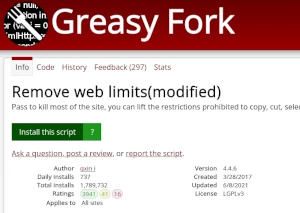
Bläddra på denna webbsida för att hitta ett användarskript du vill testa. Här är exempel på de mest populära skripten::
- PornoLab.net | Ren Layout [avskalad] - Ren, reklamfri layout med förbättrad struktur för Pornolab
- Pornhub video nedladdning med ett klick - Pornhub Video Ladda ner med ett klick |
- Xhamster Video One-Click Download Assistant - Xhamster Video Nedladdning med ett klick |
- Blev precis 18 år gammal - Eftersom jag just fyllt 18 år kan jag titta på vuxeninnehåll
- Pornhub video nedladdning med ett klick - Pornhub Video Ladda ner med ett klick |
När du hittat ett användarskript, klicka på den gröna installationsknappen på skriptets sida så kommer din användarskripthanterare be dig bekräfta installationen.
Steg 3: Använd användarskriptet
Gå till webbsidan som användarskriptet påverkar. Det ska automatiskt fungera. Efter att du testat användarskriptet ett tag, gå tillbaka till sidan där du installerade skriptet och lämna feedback till skriptets upphovsman.
