Pixiv | Danbooru | Rule34 | Yande. 一键下载各页面原图。批量下载画师作品,按作品标签下载。转换动图格式:Gif | Apng | Webp | Webm | MP4。自定义图片文件名,保存路径。保留 / 导出下载历史。
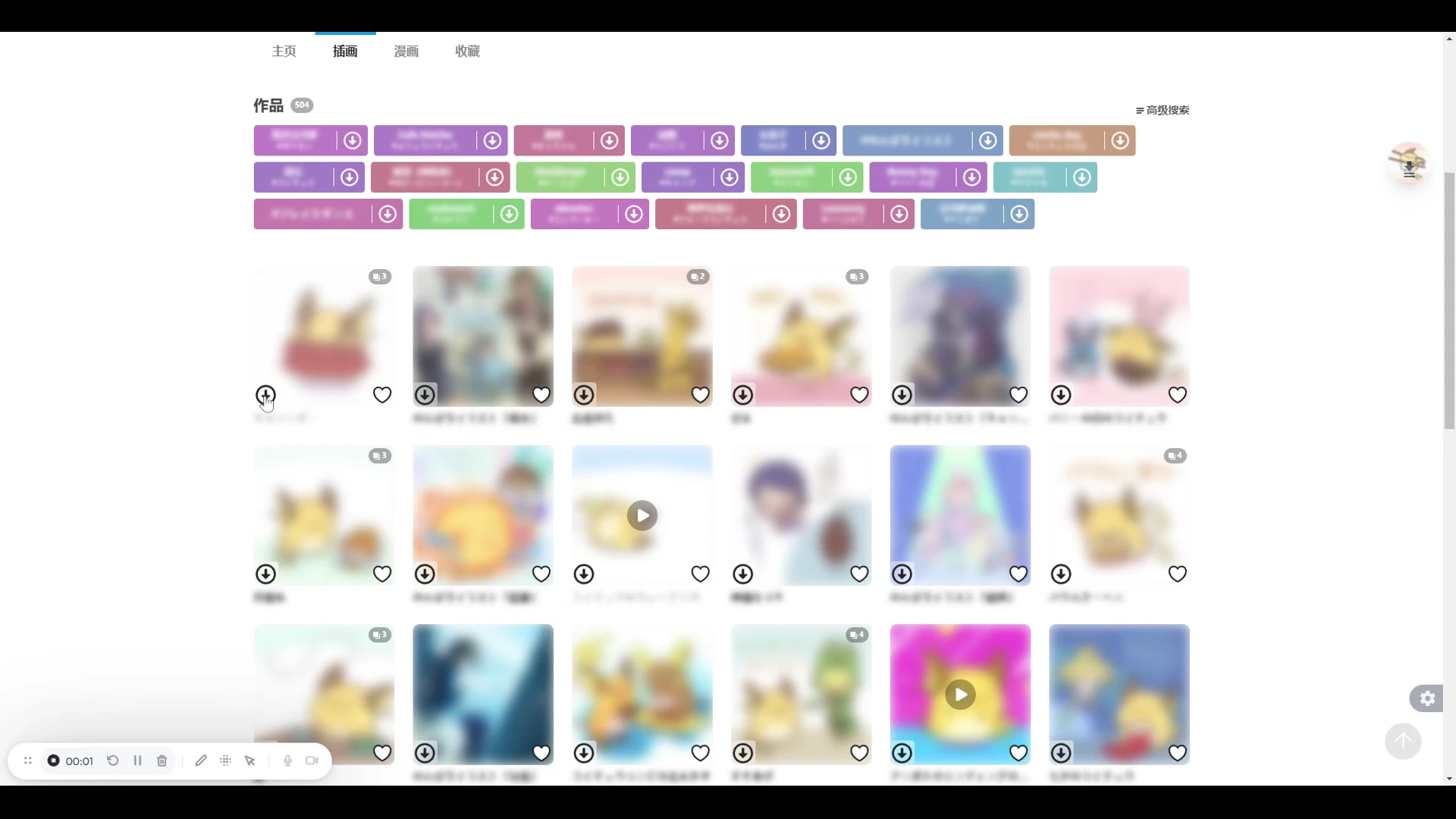
| 网站 | 支持页面/方式 | 附注 |
|---|---|---|
| Pixiv | 已关注用户的新作 画师 / 个人主页 按用户作品标签 |
|
| Danbooru | Posts Pools Favorite groups |
|
| Yande.re | 投稿 人气 图集 |
|
| Rule34 | Posts Pools My Favorites |
| Chrome | Edge | Firefox | |
|---|---|---|---|
| Tampermonkey | ✔ | ✔ | ✔⚠️FileSystemAccess API |
| Violentmonkey | ✔⚠️浏览器 API | ✔⚠️浏览器 API | ✔⚠️浏览器 API,FileSystemAccess API |
其他请自行测试 : )
如果这个脚本有帮助到你,欢迎扫一扫微信赞赏码,赞助我一瓶可口可乐(没有瞧不起百事可乐的意思 ^_^)。

使用愉快!