What are user scripts?
User scripts put you in control of your browsing experience. Once installed, they automatically make the sites you visit better by adding features, making them easier to use, or taking out the annoying bits. The user scripts on Sleazy Fork were written by other users and posted to share with the world. They're free to install and easy to use.
Step 1: install a user script manager
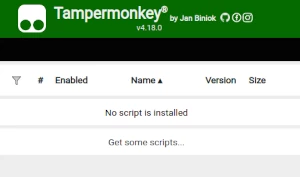
To use user scripts you need to first install a user script manager. Which user script manager you can use depends on which browser you use.
Desktop Mobile (Android) Mobile (iOS)
- Chrome: Tampermonkey
- Firefox: Greasemonkey, Tampermonkey, or Violentmonkey
- Safari: Tampermonkey or Userscripts
- Microsoft Edge: Tampermonkey
- Opera: Tampermonkey or Violentmonkey
- Maxthon: Violentmonkey
- AdGuard: (no additional software required)
- Firefox: Greasemonkey, Tampermonkey, or Violentmonkey
- Microsoft Edge: Tampermonkey
- Maxthon: Violentmonkey
- Dolphin: Tampermonkey
- UC: Tampermonkey
- XBrowser
- Safari: Tampermonkey or Userscripts
- Gear: (no additional software required)
Step 2: install a user script
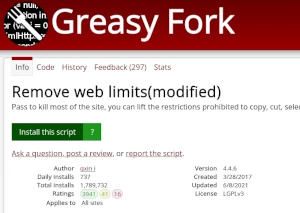
Browse this site to find a user script you want to try. Here is a sample of the most popular scripts:
- 草榴下载文学区小说 - 可以下载草榴文学区小说
- ڤیدیۆی کۆکردنەوەی باکئەپی وەجبەی میسڤ - فایلە وێنەییەکان و زانیاری ڤیدیۆیی لە پەیجی ئێستای Missav وەربگرە، و فایلە وێب پەڕەی دابەزێنراوەکە دابین بکە دوای تێکەڵکردنی ئەنجامەکان.
- تازە تەمەنی 18 ساڵ بووە - بەو پێیەی تازە تەمەنم لە ١٨ ساڵدا بووە، دەتوانم سەیری ناوەڕۆکی گەورەساڵان بکەم
- Hide Pornhub Age Disclaimer - Hides overlays after load, stops polling/observer once hidden
- javbus find copy - 主帖、楼层、楼层评论中发现番号即生成复制按钮
Once you've found a user script, click the green install button on the user script's page, and your user script manager will ask you to confirm the install.
Step 3: use the user script
Go to the site the user script affects. It should automatically do its thing. After trying out the user script for a while, go back to where you installed the user script and leave some feedback for the user script's author.
