adds new useful features for booru-like websites, such as: ad block, back to top button, fast image view etc. works for rule34.xxx, e621.net and more.
adds new useful features for booru-like websites, such as: ad block, back to top button, fast image view etc. works for rule34.xxx, e621.net and more.
Right click on some image thumbnail to open fast view.
Use the mouse wheel to zoom the image, and hold the left mouse button (while the cursor is on the image) to move it.
Hold mouse on tag for 1 second to see first 3 posts.
✅ - Implemented; ❌ - Not implemented; ☑️ - Not Needed / Already Existed; ❓ - Unknown;
| # | rule34.xxx | e621.net / e926.net | tbib.org | gelbooru.com | danbooru.donmai.us | hypnohub.net | xbooru.com | safebooru.org |
|---|---|---|---|---|---|---|---|---|
| Ad Block | ✅ | ✅ | ✅ | ✅ | ☑️ | ✅ | ✅ | ✅ |
| Non-Reload Posts Browse | ✅ | ✅ | ✅ | ✅ | ✅ | ✅ | ✅ | ✅ |
| Back To Top | ✅ | ✅ | ✅ | ✅ | ✅ | ✅ | ✅ | ✅ |
| Fast Image View | ✅ | ✅ | ✅ | ✅ | ✅ | ✅ | ✅ | ✅ |
| Fast Tag View | ✅ | ✅ | ✅ | ✅ | ✅ | ✅ | ✅ | ✅ |
| Get Similar Posts | ✅ | ❌ | ✅ | ☑️ | ❌ | ✅ | ✅ | ✅ |
| Better Comment Replies | ✅ | ☑️ | ☑️ | ❌ | ❌ | ☑️ | ❌ | ❓ |