Ultimate F95 - Removed const reassignment error, prefix display.
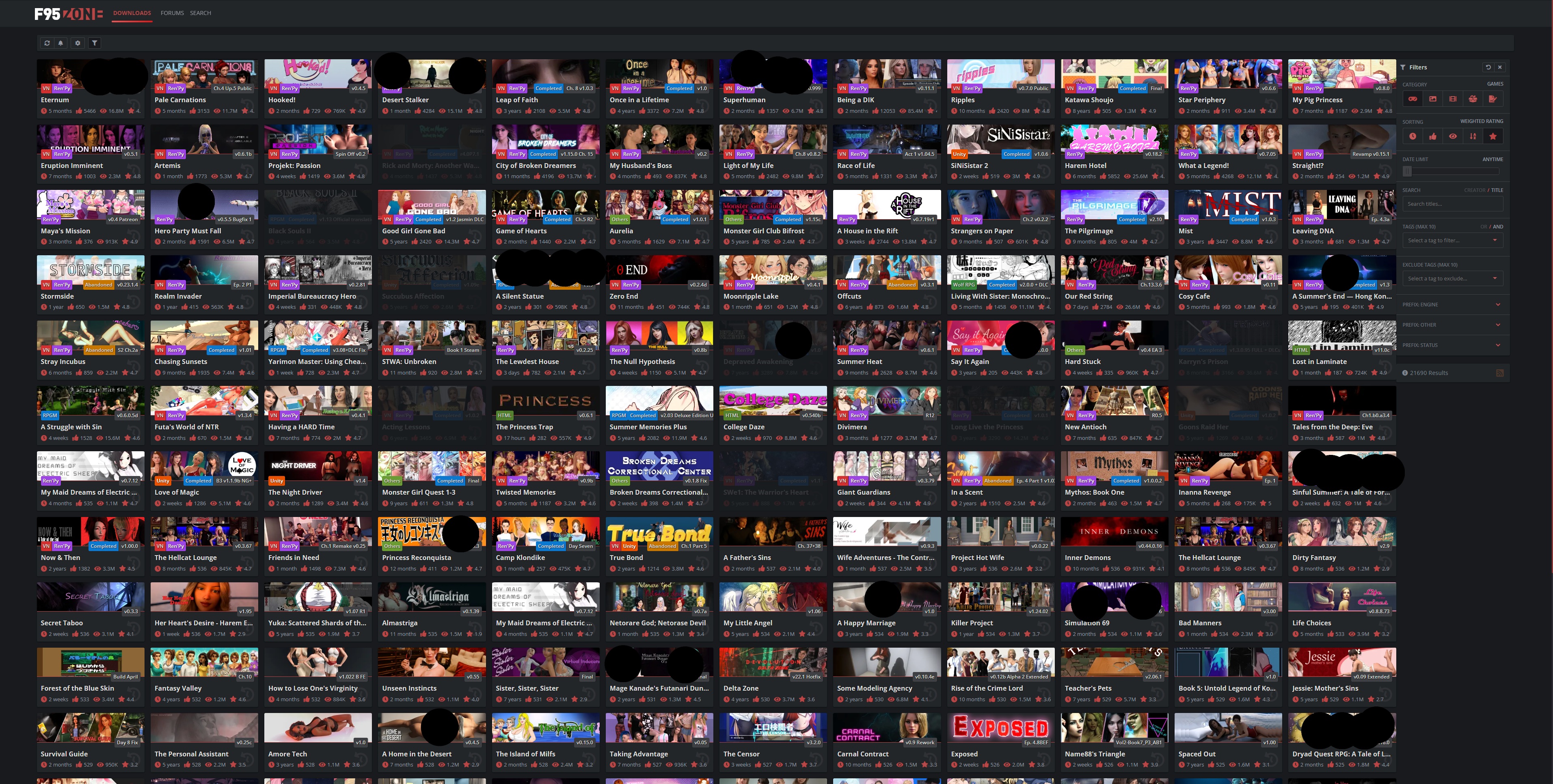
 A UserScript designed to enhance and modernize the browsing experience on the F95zone "Latest Games & Updates" page (
A UserScript designed to enhance and modernize the browsing experience on the F95zone "Latest Games & Updates" page (/sam/latest_alpha/).
This script aims to provide a more spacious, customizable, and user-friendly layout for viewing game and comic updates on F95zone. It started as a simple CSS redesign and has evolved to include dynamic content loading with infinite scroll and attempts to maintain compatibility with the site's own JavaScript features.
.p-body-inner) to 95% of the current browser viewport width using JavaScript (window.innerWidth).grid-template-columns: repeat(auto-fit, minmax(250px, 1fr))) for a responsive feel within the wider layout.latest_data.php AJAX endpoint.latest.min.js), including hover effects and tooltips (via XF.activate).The default F95zone "Latest Updates" page can feel a bit cramped, especially on wider screens. This script provides:
Ultimate-F95Zone.user.js file in this repository (or use the direct install link if provided, e.g., from GreasyFork).f95zone.to) and click "Install".https://f95zone.to/sam/latest_alpha/*.Once installed, the script works automatically when you navigate to the F95zone "Latest Games & Updates" alpha page.
Currently, most settings are hardcoded within the script:
minmax(250px, 1fr) in the CSS for .grid-normal. Lowering 250px will fit more, smaller items per row.itemsPerRow variable if latestUpdates.options is not found).setTimeout is used before initializing infinite scroll to allow the site's own JavaScript to load initial content. This can be adjusted in the script.Future versions might include a settings panel using GM_setValue/GM_getValue for easier customization.
.p-body-inner element and sets its max-width style property to 95% of window.innerWidth. This calculation is also re-applied if the browser window is resized.IntersectionObserver on a trigger element.https://f95zone.to/sam/latest_alpha/latest_data.php by mimicking the site's AJAX request parameters (cmd, cat, page, sort, rows, _).createItemElement function. This function is critical and aims to replicate the DOM structure of tiles generated by F95zone's own latest.min.js to ensure compatibility with site features (hover galleries, tooltips).XF.activate(element) on newly added tiles to trigger XenForo's JavaScript initializations.MutationObserver watches for content changes in the item container to reset infinite scroll state if filters are applied by the user through the site's UI.offsetWidth Error from latest.min.js: You may still encounter a TypeError related to offsetWidth in the console when hovering over dynamically loaded items. This occurs if the DOM structure generated by createItemElement doesn't perfectly match what latest.min.js expects for its hover effects (like title animation or image galleries). Meticulous comparison and adjustment of createItemElement are needed to resolve this fully.ERR_BLOCKED_BY_CLIENT: If you use an ad blocker or privacy extension, it might block images from preview.f95zone.to. You will need to whitelist this domain in your extension.ERR_HTTP2_PROTOCOL_ERROR: This is a network-level error and might be due to server issues, your connection, or browser hiccups, generally outside the script's direct control.XF.activate() is called, not all JavaScript-driven hover effects (especially the image gallery preview built by latest.min.js) might work perfectly on items loaded by the UserScript if the DOM isn't an exact match or if latest.min.js doesn't re-bind its specific hover handlers to new elements.createItemElement is complex as it requires mapping prefix IDs from the JSON data to names and CSS classes (potentially from the site's latestUpdates.prefixes global variable). This is currently basic in the provided createItemElement template.createItemElement DOM structure to eliminate offsetWidth errors and ensure full compatibility with latest.min.js hover effects.GM_setValue and GM_getValue for user-configurable options (e.g., items per row density, items per AJAX load).Contributions, bug reports, and suggestions are welcome! Please feel free to open an issue or submit a pull request. When reporting bugs, please include:
Happy browsing!