Yande.re/Konachan Masonry(Waterfall) Layout. Also support danbooru/gelbooru/rule34/sakugabooru/lolibooru/safebooru/3dbooru/xbooru/atfbooru/aibooru et cetera.
English | Simple Readme | 中文
Yande.re/Konachan Masonry(Waterfall) Layout.
Yande.re Masonry is a userscript designed specifically for anime image browsing websites, aiming to greatly enhance the browsing experience. It brings practical features such as masonry layout, Chinese tag translation, thumbnail enlargement, double-click page navigation, and more to Yande.re, Konachan, and over 20 Booru sites.
This project was originally improved based on zhzwz/yande-re-chinese-patch and has now evolved into a fully featured modern userscript.
Core feature that completely changes the browsing experience:
Multiple Layout Modes:
Smart Loading:
Customizable Column Count:
Eliminate browsing barriers caused by English tags:
Complete Translation Coverage:
Smart Autocomplete: Real-time suggestions and translations while typing tags
Continuous Updates: PRs are welcome to supplement or correct translations
Powerful search features (based on the original site search syntax):
Tag Search: Supports tag autocomplete
Advanced Search: Supports meta tags such as rating and order
Blacklist Filtering: Local tag blacklist to block unwanted content
NSFW Control: One-click toggle to show/hide NSFW content
Sorting Methods:
Detail features that improve browsing efficiency:
In non-masonry mode (Y/K sites):
Masonry mode:
Convenient image management features:
| Site | URL | Features |
|---|---|---|
| Yande.re | https://yande.re | Full support, primary testing site |
| Konachan | https://konachan.com | Full support |
| Konachan(Safe) | https://konachan.net | Full support |
| Sakugabooru | https://www.sakugabooru.com | Almost full support |
| Site | URL | Features |
|---|---|---|
| Danbooru | https://danbooru.donmai.us | Basic support |
| Gelbooru | https://gelbooru.com | Basic support (API Key required) |
| Rule34 | https://rule34.xxx | Basic support (API Key required) |
| Safebooru | https://safebooru.org | Basic support |
| AIBooru | https://aibooru.online | Basic support |
| Xbooru | https://xbooru.com | Basic support |
| ATFBooru | https://booru.allthefallen.moe | Basic support |
| TBIB | https://tbib.org | Basic support |
| Rule34 Paheal | https://rule34.paheal.net | Basic support |
| Lolibooru | https://lolibooru.moe | Basic support (site currently unavailable) |
| 3dbooru | http://behoimi.org | Basic support (site currently unavailable) |
| Site | URL | Notes |
|---|---|---|
| Anime Pictures | https://anime-pictures.net | Partial feature limitations |
| Anihone Wallpaper | https://anihonetwallpaper.com | Partial feature limitations |
| All Girl | https://allgirl.booru.org | Partial feature limitations |
| e-shuushuu | https://e-shuushuu.net | Partial feature limitations |
| Zerochan | https://www.zerochan.net | Partial feature limitations |
| Sankaku App | https://sankaku.app | Partial feature limitations (unstable) |
| Sankaku Complex | https://chan.sankakucomplex.com | Partial feature limitations (unstable) |
| Idol Complex | https://www.idolcomplex.com | Partial feature limitations (unstable) |
| Realbooru | https://realbooru.com | Partial feature limitations |
| Hentai Booru | https://booru.eu | Partial feature limitations |
| Kusowanka | https://kusowanka.com | Partial feature limitations |
| Nozomi.la | https://nozomi.la | Partial feature limitations |
| Rule34 Hentai | https://rule34hentai.net | Partial feature limitations |
⚠️ Note:
- The primary supported sites are Yande.re and Konachan; other sites have basic support
- Some sites may have inconsistencies between page listings and API responses
- Some sites require setting an API Key to function properly
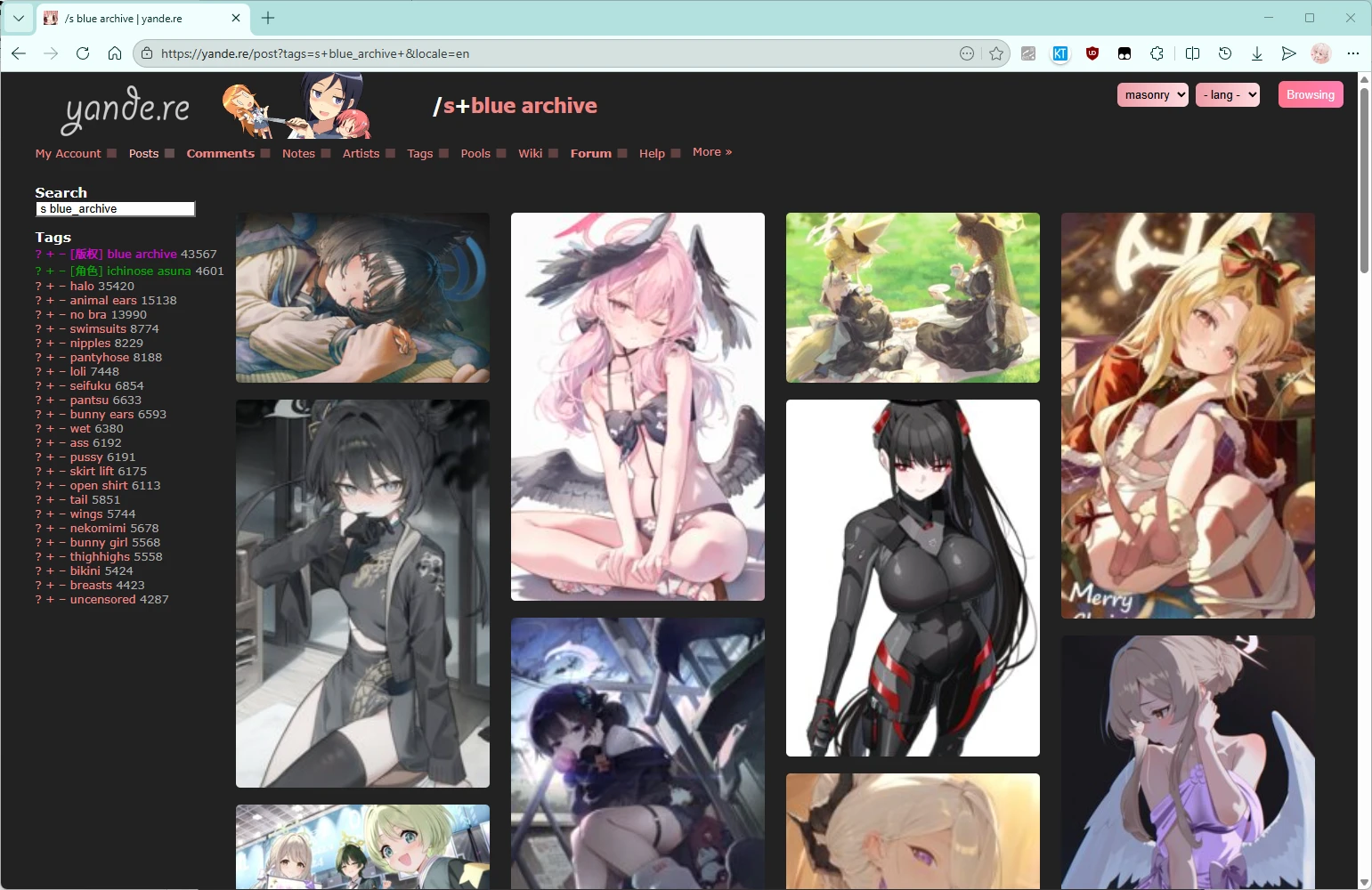

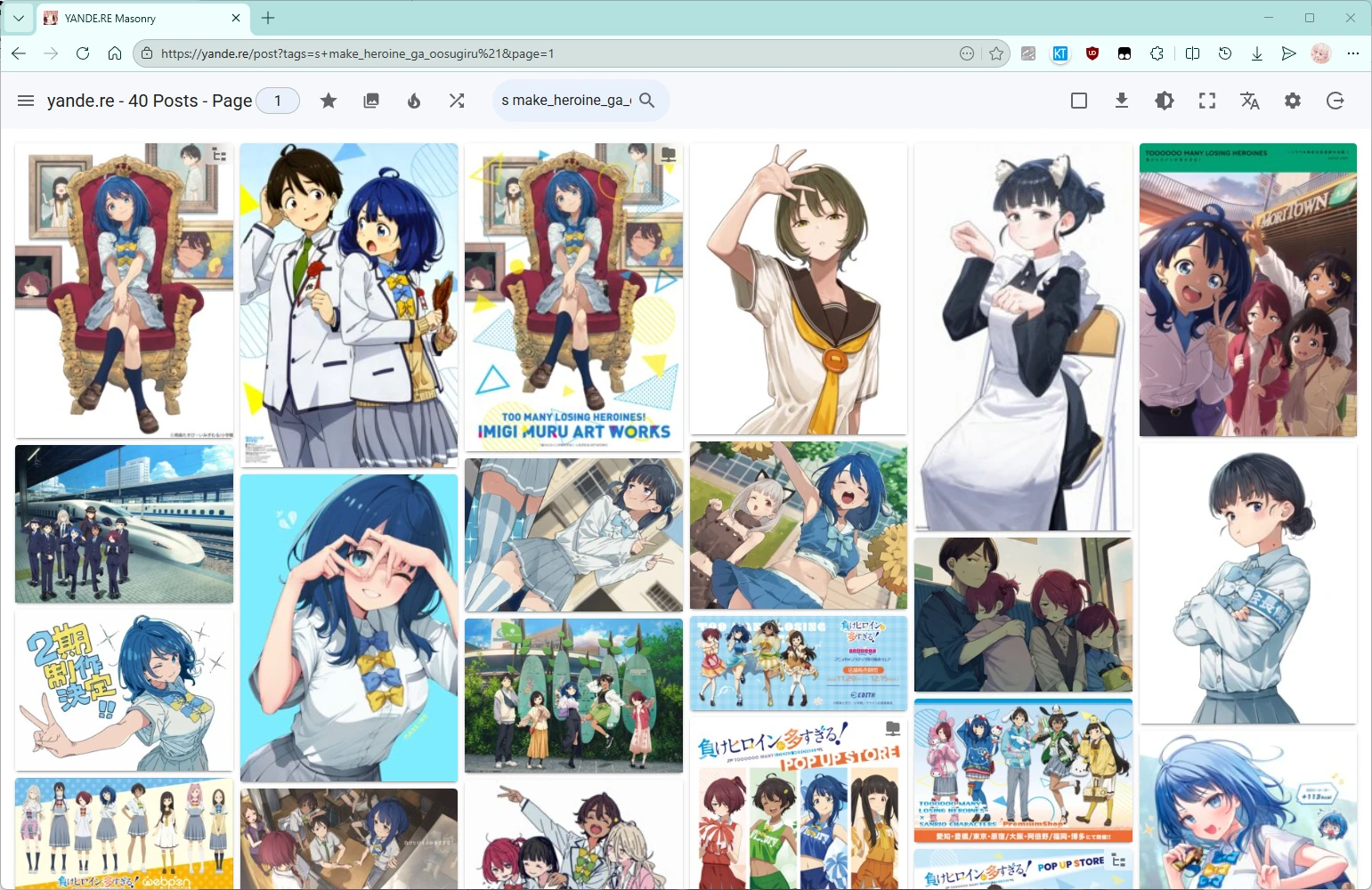
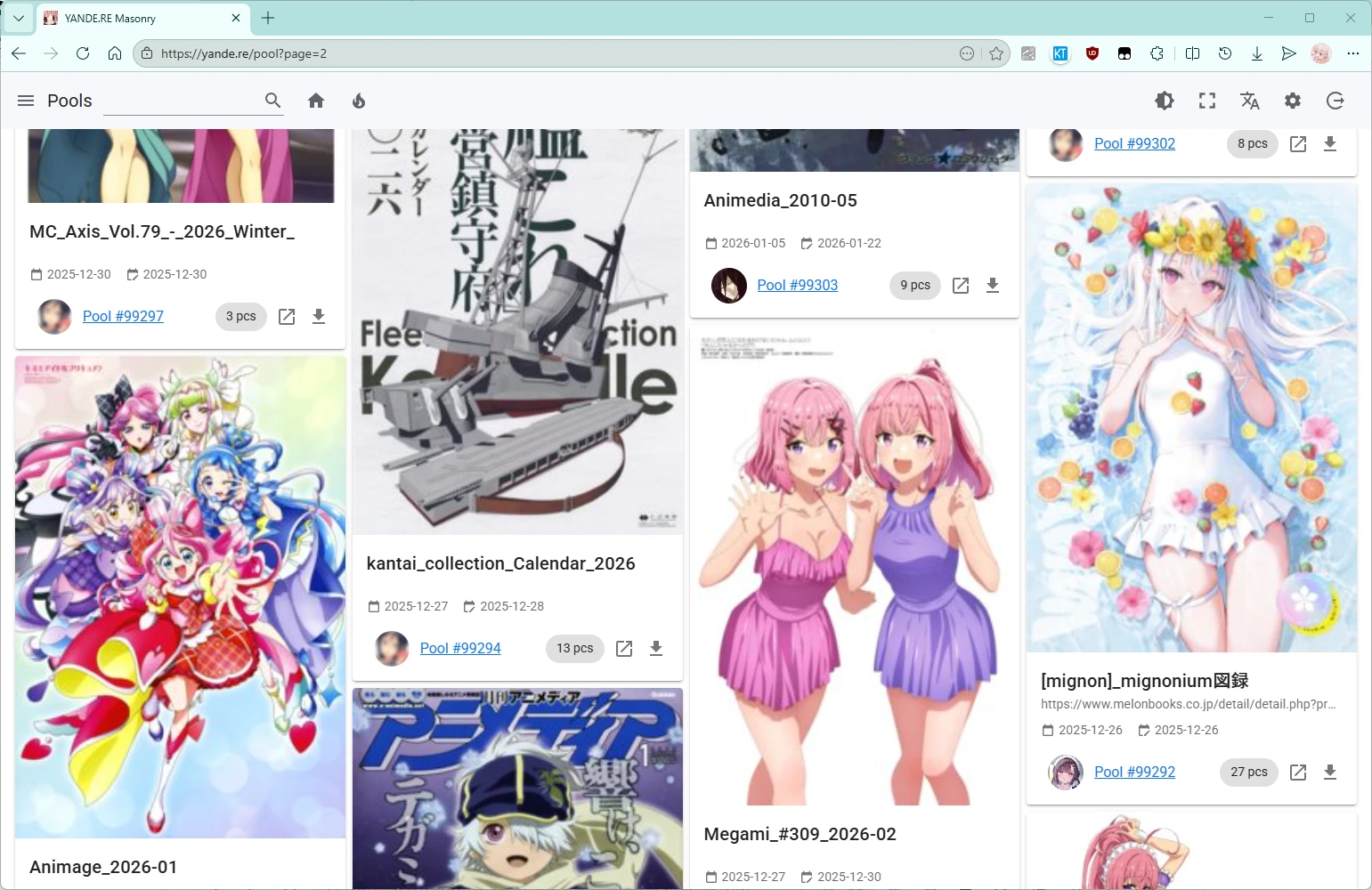
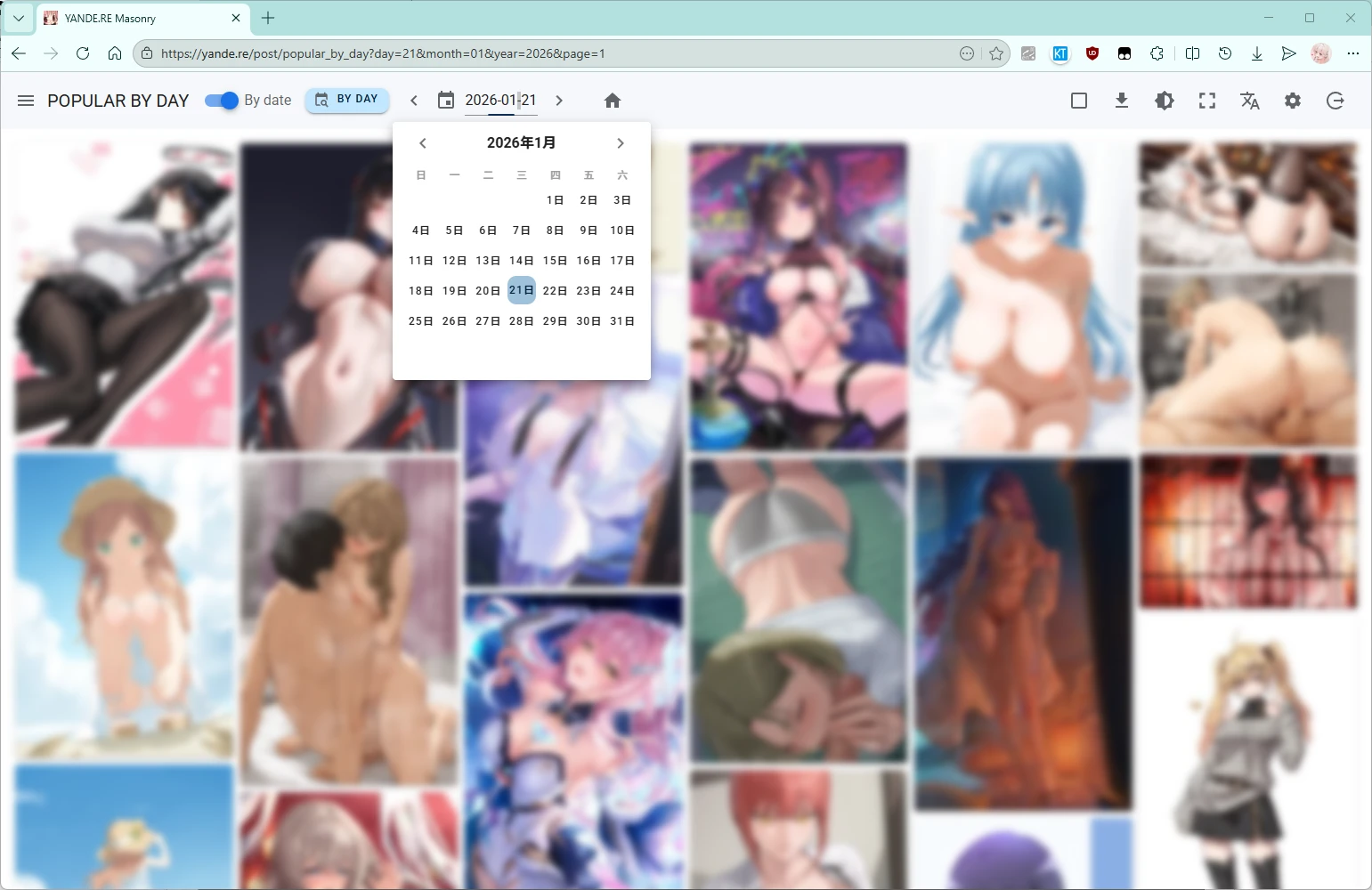
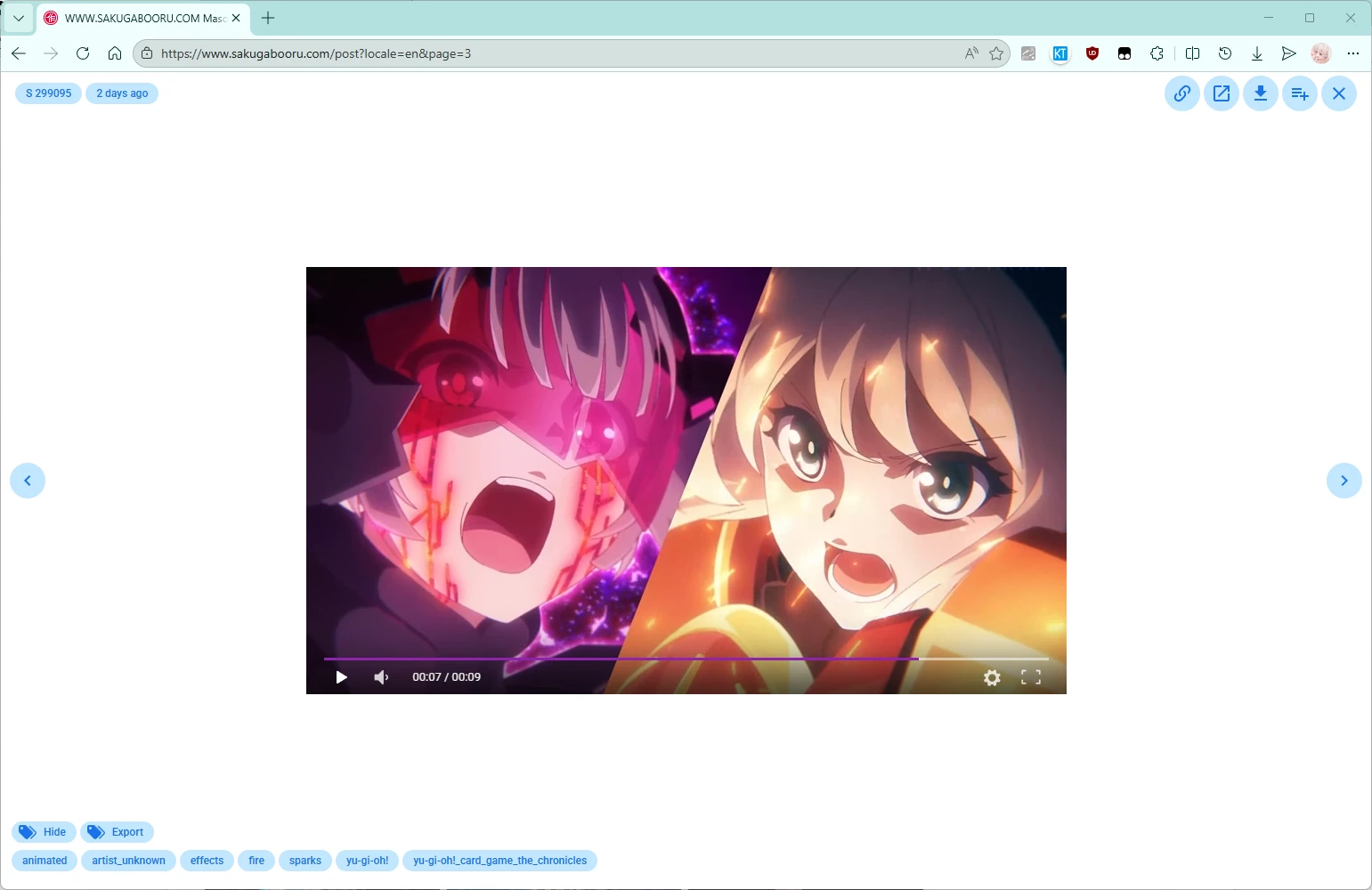
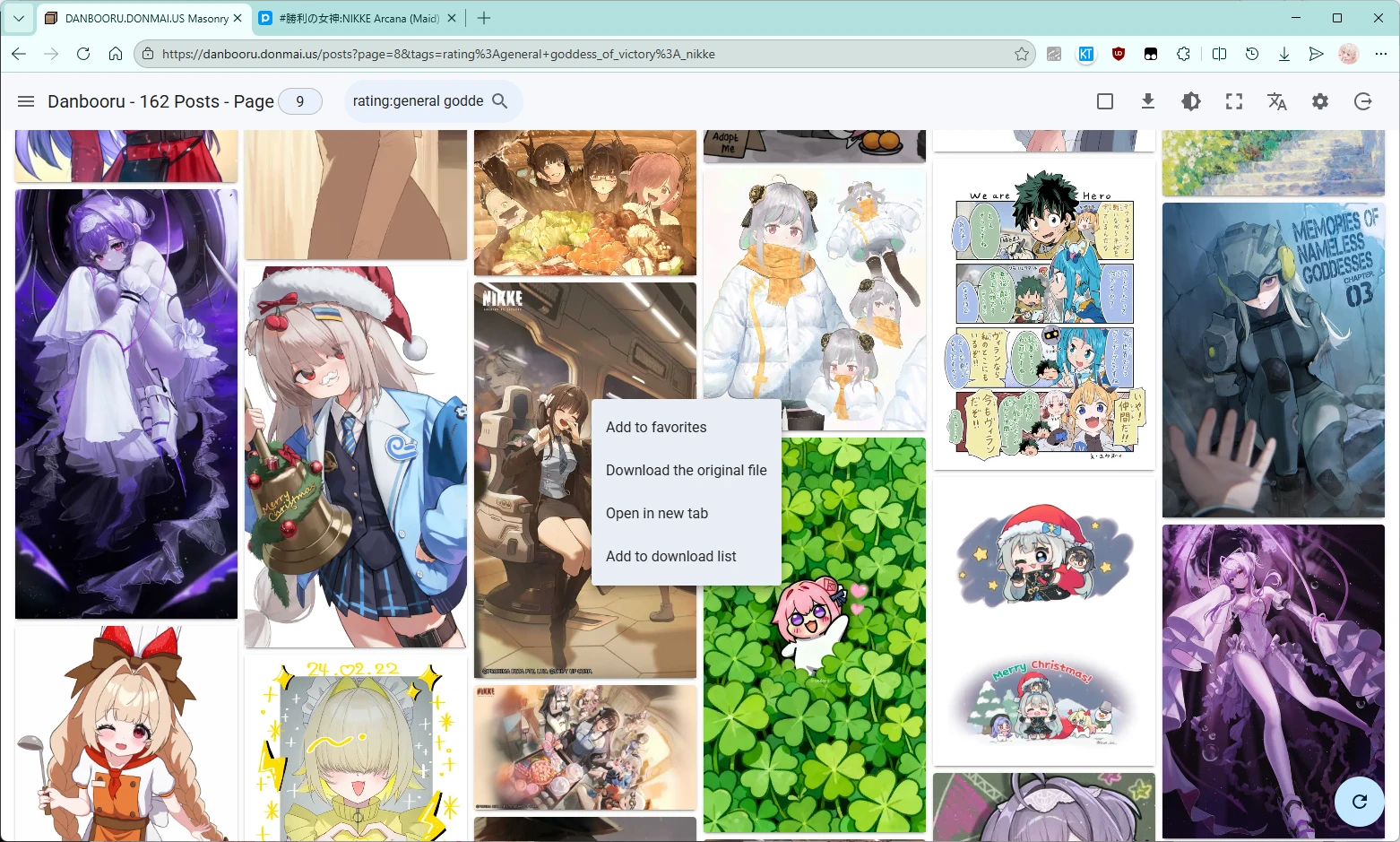
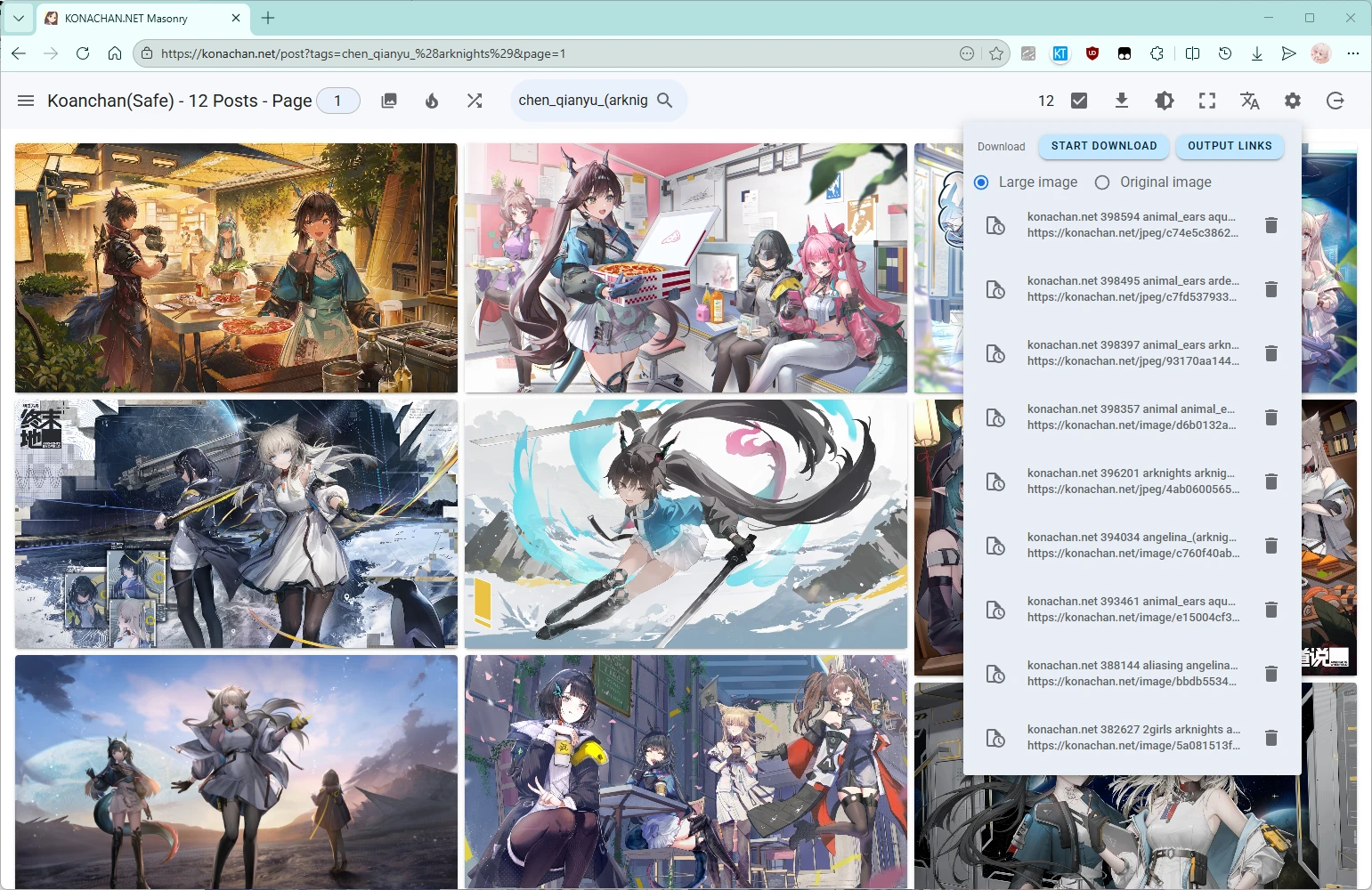
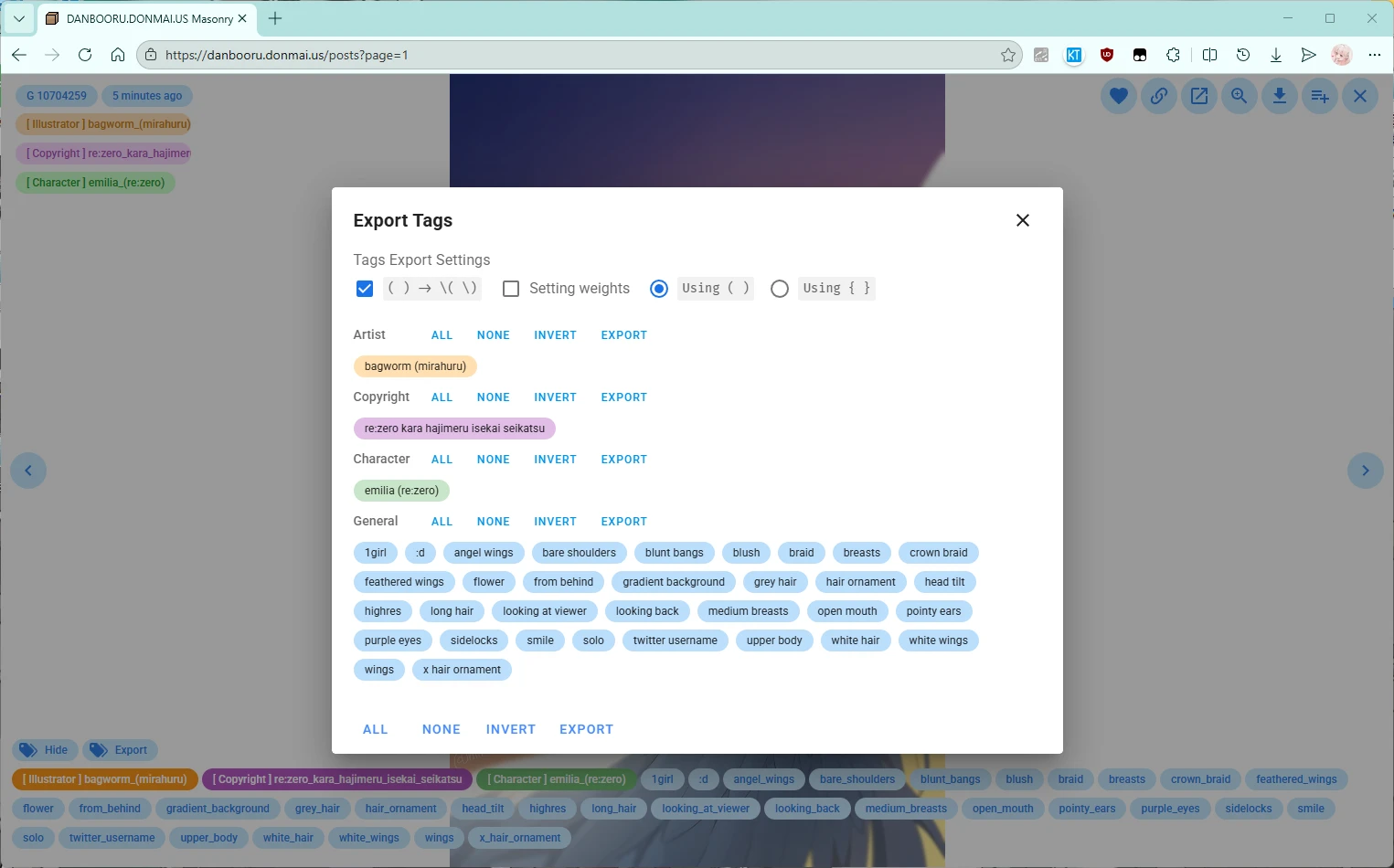
⚠️ Compatibility:
- The primary testing environment is Windows + Chrome/Edge browser
- Firefox browser is supported to the best of our ability
- macOS + Safari support is limited
No installation required, experience it directly in the browser:
The script checks for updates automatically, or update manually:
| Icon | Function |
|---|---|
| ⚙️ | Open settings |
| 1️⃣ | Page number switching |
| ⭐ | Browse my favorites |
| 🔥 | Browse popular works |
| 🔀 | Random browsing |
| 🔍 | Tag search |
| ☑️ | Batch selection |
| ⬇️ | Download manager |
| ☀️ | Dark mode toggle |
| ⛶ | Fullscreen mode |
| 🌐 | Language switching |
| ⏏️ | Exit masonry mode |
List:
Details:
| Key | Function |
|---|---|
| ← / → | Previous/Next image |
| A / D | Previous/Next image |
| Enter | Search tags |
| Mouse wheel | Previous/Next image |
| Middle mouse button | Open link in new tab |
Supported sites:
A: The project is mainly optimized for Yande.re and Konachan. Other sites receive basic support. Some site API limitations or structural differences cause feature restrictions.
A: Masonry mode uses site APIs to fetch data, which may differ from page rendering logic. This is normal.
A: PRs are welcome to add translations! See the "Contributing Translations" section for details.
A: Most features can be turned off in the settings sidebar, such as thumbnail enlargement and NSFW display.
A: Partially supported. Mainly optimized for desktop; mobile experience may be imperfect.
A: Login and API credentials are required. Set credentials in the sidebar to enable usage.
A: Browsers have concurrent download limits. It is recommended to use the "Export links" feature with professional download tools (such as IDM, wget, aria2, etc.).
A: Please submit feedback on GitHub Issues.
Vue 2.7 + Composition API:
<script setup> syntax for cleaner codeTypeScript Strict Mode:
Vite Build Tool:
Masonry Layout Algorithm:
Smart Preloading:
Virtual Scrolling:
Unified API Abstraction:
@himeka/booru library provides most interfacesDynamic Site Detection:
The project code is not AI-generated; only the README file is AI-optimized
# 1. Clone the repository
git clone https://github.com/asadahimeka/yandere-masonry.git
cd yandere-masonry
# 2. Install dependencies
pnpm install
# 3. Start the development server
pnpm run dev
# 4. Open in browser
# - Visit http://127.0.0.1:3000/_development.user.js to install the development script
# - Load the development version on supported sites
pnpm run dev # Start development server
pnpm run build # Build production version
pnpm run release # Release process (version management)
pnpm run lint # Code linting
yandere-masonry/
├── src/
│ ├── api/ # API adapters for each site
│ │ ├── danbooru.ts # Danbooru API
│ │ ├── moebooru.ts # Y/K site API
│ │ ├── gelbooru.ts # Gelbooru API
│ │ └── ...
│ ├── components/ # Vue components
│ │ ├── AppBar.vue # Top toolbar
│ │ ├── PostList.vue # Image list
│ │ ├── PostDetail.vue # Image detail
│ │ └── ...
│ ├── store/ # State management
│ │ ├── index.ts # Main store
│ │ └── actions/ # State actions
│ ├── utils/ # Utility functions
│ │ ├── index.ts # General utilities
│ │ └── i18n.ts # Internationalization config
│ ├── data/ # Static data
│ │ └── tags_cn.json # Chinese translations
│ ├── plugins/ # Vue plugins
│ │ ├── vuetify.ts # Vuetify config
│ │ └── webfontloader.ts # Font loader
│ ├── App.vue # Root component
│ ├── main.ts # Entry file
│ └── prepare.ts # Script initialization
├── scripts/ # Build scripts
│ ├── postbuild.mjs # Post-processing
│ └── release.mjs # Release process
├── package.json
├── vite.config.ts # Vite config
├── tsconfig.json # TypeScript config
└── .eslintrc.json # ESLint config
<script setup>@/ alias for local modulessrc/api/src/data/tags_cn.jsonView the complete version history and update details: CHANGELOG.md
All forms of contribution are welcome!
git checkout -b feature/AmazingFeaturegit commit -m 'Add some AmazingFeature'git push origin feature/AmazingFeatureThis project would not be possible without the following open-source projects:
Special thanks:
This project is open-sourced under the MIT License.
Copyright © 2022 Yumine Sakura
If this project has helped you, feel free to buy me a coffee:
Your support is my motivation to continue updating!

